Web Design
The Main Steps
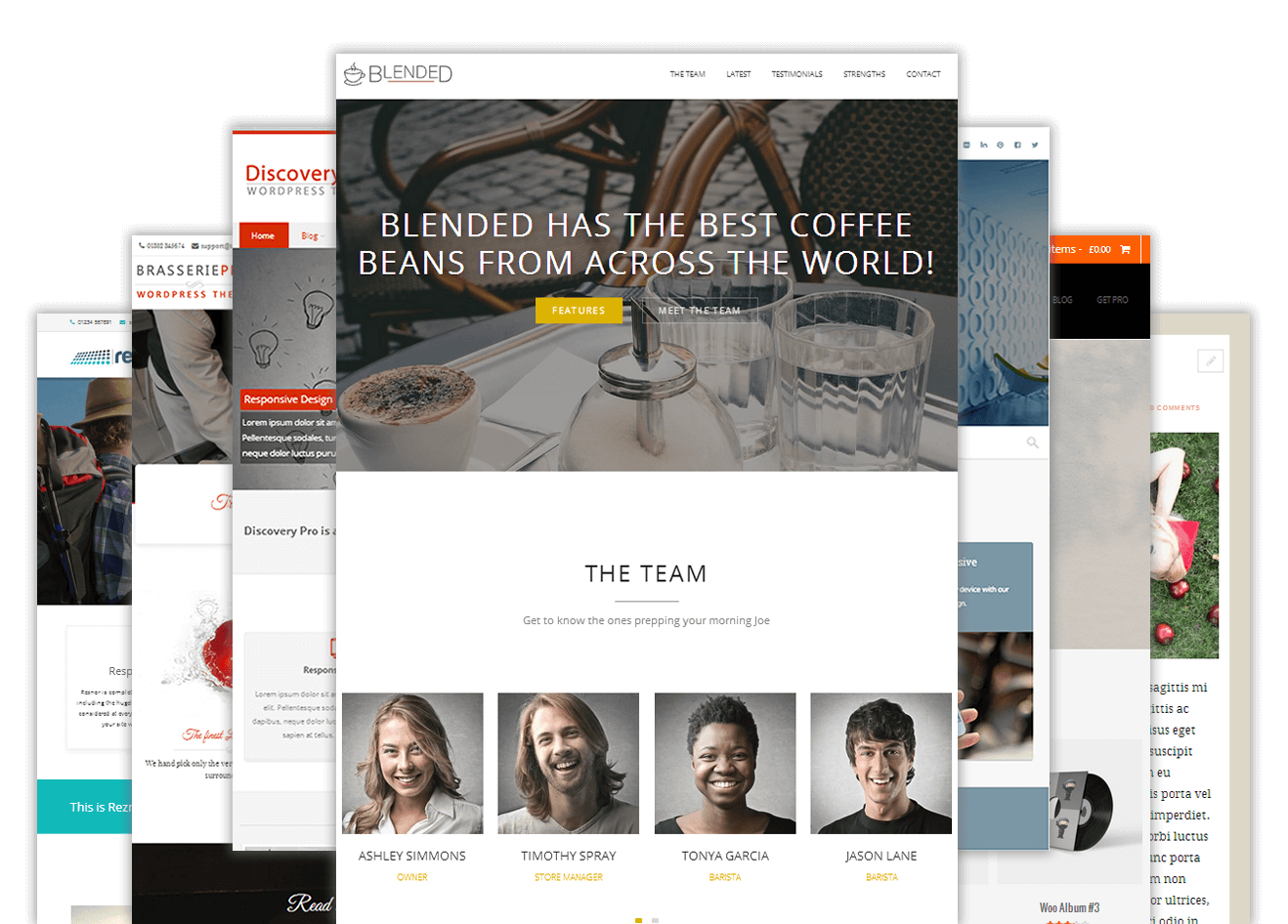
Understanding Needs
A Web Site
For What, for Who, for When?
With Which Functionalities?
Analysis
Researching
The competition,
Key words, existing or new Texts
The graphical chart, Logos, Colours, Photos...
High Level Design
Defining
The Site Structure, the Menus, the Navigation
Development
Implementing
Theme selection, WordPress Elements, Setting up Pages, Functions and Testing
Visibility
Looking at
SEO, Links, Analytics, Security, GDPR, Legal requirements
Maintenance
Following-Up
Upgrades, Performance monitoring, SEO analysis